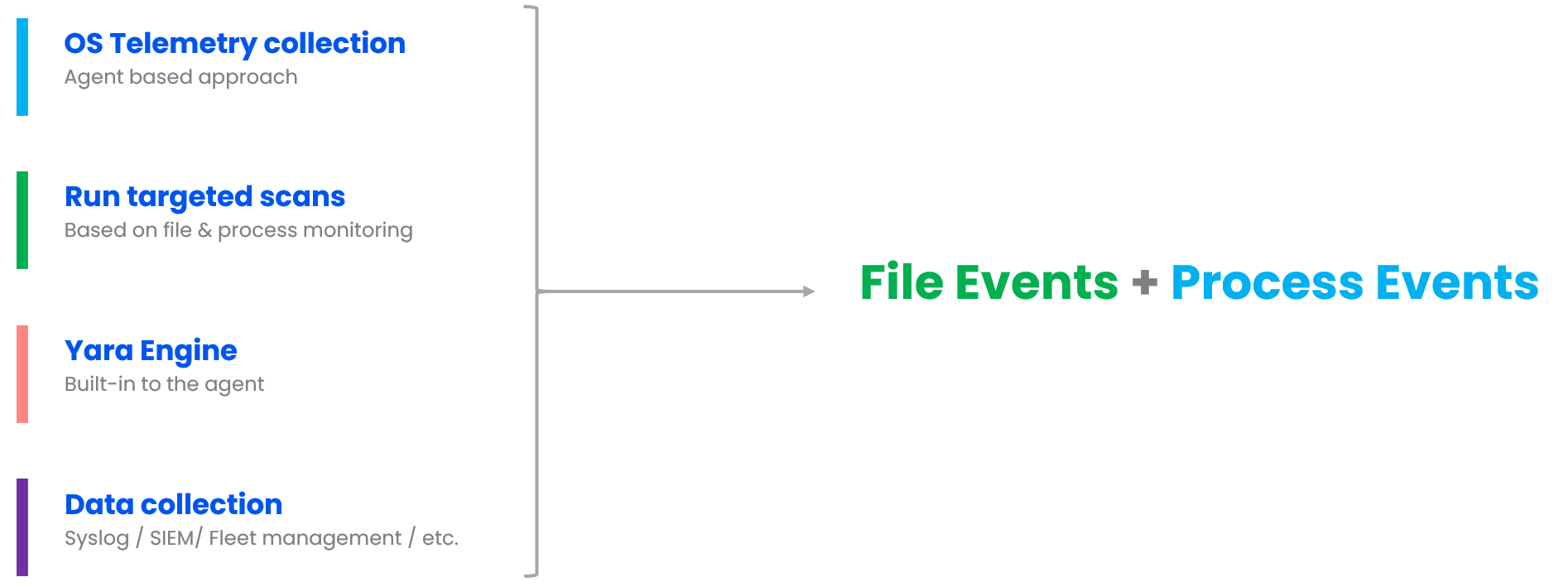Yara Ecosysyem - OSQuery
OSQuery does not have any native capability to monitor file changes; instead, it leverages the underlying OS subsystem to keep track of the file changes. As you know, file change monitoring, also known as file integrity monitoring, is quite expensive from a CPU and memory perspective and should be enabled for only critical file and folder locations. Below are some of the common locations where threat actors drop files during the initial compromise.
File monitoring uses the
inotifysubsystem on Linux,FSEventson macOS, andntfs_journal_eventson Windows.
On Linux
1
2
3
4
5
/usr/bin/*
/usr/sbin/*
/root/.ssh/*
/home/%/.ssh/*
/apache/web/*
On Windows
1
2
C:/inetpub/wwwroot/*
User Profiles
In OSQuery, we accomplish this through the osquery.conf file. The .conf file helps specify which files and folders are important for file integrity monitoring. Once any changes are detected in those locations, a YARA scan is initiated with a specific set of rules.
Refer to the link to understand known issues when using the underlying OS subsystem for file integrity monitoring.
There are two YARA tables in osquery. The first table, called yara_events, utilizes osquery’s Events framework to monitor filesystem changes and executes YARA when a file change event occurs. The second table, named yara, is used for performing an on-demand YARA scan.
The below example demonstrates running YARA scans against specific files or folders on demand. One typical use case is to scan a particular location based on known IOCs during a threat hunting exercise or when responding to an incident.
1
2
3
4
5
6
7
8
9
10
11
select * from yara where path = '/tmp/c99shell.php' and sigfile = '/etc/osquery/webshell.sig';
select * from yara where path LIKE '/tmp/%' and sigfile = '/etc/osquery/webshell.sig';
+--------------+----------------------------+
| target_path | matches |
+--------------+----------------------------+
| /tmp/529.php | WebShell_php_webshells_529 |
| /tmp/529.php | WebShell_php_webshells_529 |
+--------------+----------------------------+
select target_path, matches,time, strings from yara_events;
The below example illustrates viewing the output of a YARA scan triggered by file integrity monitoring, meaning whenever a file is created or modified in a particular location. One typical use case is monitoring the public-facing web server location to check for newly created files, for example, a malicious web shell dropped by the threat actor. Refer to the section titled Configuring osquery for file integrity monitoring for more details on how to implement this using OSquery and YARA”
1
select target_path, matches,time, strings from yara_events;
Similarly, the process_events table records all running process details and can execute YARA against the files stored on disk corresponding to the running processes.
Osquery uses Pubsub Framework for process tracking that works with the
BPForAuditorOpenBSMetc to catpure the events.
1
2
3
4
5
6
7
osquery> select distinct path from process_events;
+--------------------+
| path |
+--------------------+
| /usr/bin/dash |
| /usr/bin/run-parts |
+--------------------+
1
2
select * from yara where path in (select distinct path from process_events) \
AND sigfile = '/etc/osquery/webshell.sig';
1
2
3
4
5
6
7
8
9
10
11
12
13
14
15
16
17
18
19
20
21
22
23
24
25
26
27
28
29
30
31
32
33
34
35
36
37
38
39
40
41
osquery> select distinct path from processes;
select path, name from processes group by path;
+------------------------------------------+
| path |
+------------------------------------------+
| /usr/lib/systemd/systemd |
| |
| /usr/sbin/sshd |
| /usr/lib/openssh/sftp-server |
| /usr/bin/bash |
| /usr/bin/sudo |
| /usr/bin/tail |
| /usr/lib/upower/upowerd |
| /opt/osquery/bin/osqueryd |
| /usr/lib/systemd/systemd-journald |
| /usr/lib/systemd/systemd-udevd |
| /usr/sbin/multipathd |
| /usr/lib/systemd/systemd-timesyncd |
| /usr/bin/VGAuthService |
| /usr/bin/vmtoolsd |
| /usr/lib/systemd/systemd-networkd |
| /usr/lib/systemd/systemd-resolved |
| /usr/lib/accountsservice/accounts-daemon |
| /usr/sbin/cron |
| /usr/bin/dbus-daemon |
| /usr/sbin/irqbalance |
| /usr/bin/python3.8 |
| /usr/lib/policykit-1/polkitd |
| /usr/sbin/rsyslogd |
| /usr/lib/snapd/snapd |
| /usr/lib/systemd/systemd-logind |
| /usr/lib/udisks2/udisksd |
| /usr/sbin/atd |
| /usr/sbin/agetty |
| /usr/sbin/ModemManager |
| /usr/bin/redis-check-rdb |
| /usr/sbin/mysqld |
+------------------------------------------+
1
2
select * from yara where path in (select distinct path from processes) \
AND sigfile = '/etc/osquery/webshell.sig';
Configuring osquery for file integrity monitoring
1
2
3
4
5
6
7
8
9
10
11
12
13
14
15
16
17
18
19
20
21
22
23
24
{
// Description of the YARA feature.
"yara": {
"signatures": {
// Each key is an arbitrary group name to give the signatures listed
"sig_group_1": [ "/Users/wxs/sigs/foo.yar", "/Users/wxs/sigs/bar.yar" ],
"sig_group_2": [ "/Users/wxs/sigs/baz.yar" ]
},
"file_paths": {
// Each key is a key from file_paths
// The value is a list of signature groups to run when an event fires
// These will be watched for and scanned when the event framework
// fire off an event to yara_events table
"system_binaries": [ "sig_group_1" ],
"tmp": [ "sig_group_1", "sig_group_2" ]
}
},
// Paths to watch for filesystem events
"file_paths": {
"system_binaries": [ "/usr/bin/%", "/usr/sbin/%" ],
"tmp": [ "/Users/%/tmp/%%", "/tmp/%" ]
}
}
1
2
3
4
5
6
7
8
9
10
11
12
13
14
15
16
17
18
19
20
21
22
23
24
25
26
27
28
29
30
31
32
33
34
35
36
37
38
39
40
41
42
43
44
45
46
47
48
49
50
51
52
53
54
55
56
57
58
59
60
61
62
63
64
65
66
67
68
69
{
"options": {
"config_plugin": "filesystem",
"logger_plugin": "filesystem",
"logger_path": "/var/log/osquery",
"disable_logging": "false",
"schedule_splay_percent": "10",
"pidfile": "/var/osquery/osquery.pidfile",
"events_expiry": "3600",
"database_path": "/var/osquery/osquery.db",
"verbose": "false",
"worker_threads": "2",
"enable_file_events": "true",
"disable_events": "false",
"disable_audit": "false",
"audit_allow_config": "true",
"host_identifier": "hostname",
"enable_syslog": "true",
"audit_allow_process_events": "true",
"audit_allow_sockets": "true"
},
"schedule": {
"crontab": {
"query": "SELECT * FROM crontab;",
"interval": 100
},
"file_events": {
"query": "SELECT * FROM file_events;",
"removed": false,
"interval": 100
},
"system_profile": {
"query": "SELECT * FROM osquery_schedule;"
},
"system_info": {
"query": "SELECT hostname, cpu_brand, physical_memory FROM system_info;",
"interval": 100
}
},
"yara": {
"signatures": {
"sig_group_1": [ "/etc/osquery/webshell.sig" ]
},
"file_paths": {
"homes": [ "sig_group_1" ],
"tmp": [ "sig_group_1" ]
}
},
"file_paths": {
"homes": [
"/root/.ssh/%%",
"/home/%/.ssh/%%"
],
"etc": [
"/etc/%%"
],
"tmp": [
"/tmp/%%"
]
},
"decorators": {
"load": [
"SELECT uuid AS host_uuid FROM system_info;",
"SELECT user AS username FROM logged_in_users ORDER BY time DESC LIMIT 1;"
]
}
}
1
sudo osqueryctl config-check
1
sudo osqueryd --config_path /etc/osquery/osquery.conf --verbose
1
sudo osqueryi --config_path /etc/osquery/osquery.conf --verbose
1
2
3
4
5
platform@platform:/var/log/osquery$ ls -lah
total 3.3M
-rw-r----- 1 root root 59K May 9 08:44 osqueryd.results.log
lrwxrwxrwx 1 root root 38 May 9 08:08 osqueryd.WARNING -> osqueryd.WARNING.20240509-080845.29454
-rw-r--r-- 1 root root 79K May 8 21:32 osqueryd.WARNING.20240508-213253.2303
Osquery Fleet: Installation & Configuration
There are quite a few fleet management software options out there. Personally, I like the one below, and here are the steps to bring the server online so that all the Osquery agents can be managed from one server and can perform threat hunting as well.
Step 1 : Download the lastest version from github
1
2
3
tar -xf fleet_<version>_linux.tar.gz
sudo cp fleet_<version>_linux/fleet /usr/bin/
fleet version
Step 2 : MySQL instllation and configuration
1
2
3
4
5
6
7
8
9
sudo apt update
sudo apt install mysql-server
sudo systemctl start mysql.service
# create password
sudo mysql
ALTER USER "root"@"localhost" IDENTIFIED BY "Password1234";
flush privileges;
exit
echo 'CREATE DATABASE fleet;' | mysql -u root -p
Step 3 : Redis Instalaltion
1
2
sudo apt-get install redis
sudo service redis start
Step 4 : Generate SSL certificate (FQDN should match with target hostname)
1
openssl req -x509 -newkey rsa:4096 -sha256 -days 3650 -nodes -keyout server.key -out server.cert
Step 5 : Prepare the Fleet database
1
fleet prepare db --mysql_address=127.0.0.1:3306 --mysql_database=fleet --mysql_username=root --mysql_password=Password1234
Step 5 : Start the Feelt server
1
2
3
4
5
6
7
8
9
fleet serve \
--mysql_address=127.0.0.1:3306 \
--mysql_database=fleet \
--mysql_username=root \
--mysql_password=Password1234 \
--redis_address=127.0.0.1:6379 \
--server_cert=server.cert \
--server_key=server.key \
--logging_json
Step 6 : Once logged in using UI, Copy the Fleet Enrollment key and save it in Osquery location
1
echo 'jj5kY9c7bLslsHaiJvvZwa3/dm5GWuv6' | sudo tee /var/osquery/enroll_secret
Step 6 : Start the OSquery agent
1
2
3
4
5
6
7
8
9
10
11
12
13
14
15
16
17
18
sudo /usr/bin/osqueryd \
--enroll_secret_path=/var/osquery/enroll_secret \
--tls_server_certs=server.cert \
--tls_hostname=SERVER_NAME:8080 \
--host_identifier=instance \
--enroll_tls_endpoint=/api/osquery/enroll \
--config_plugin=tls \
--config_tls_endpoint=/api/osquery/config \
--config_refresh=10 \
--disable_distributed=false \
--distributed_plugin=tls \
--distributed_interval=3 \
--distributed_tls_max_attempts=3 \
--distributed_tls_read_endpoint=/api/osquery/distributed/read \
--distributed_tls_write_endpoint=/api/osquery/distributed/write \
--logger_plugin=tls \
--logger_tls_endpoint=/api/osquery/log \
--logger_tls_period=10
The Osquery output logs can be pushed to SIEM systems such as Splunk so that security analysts can create detection use cases based on the Osquery endpoint agent events/queries.
can use this credit card skimming code + megacart + yara + breish airwaays to detect brisit airwayys
create IOC for the bad patten and hunt for it